Basic computer knowledge for competitive exams
Hi,friends today we can study some important information about computer knowledge ,which are very useful in any competitive exams like SSC,UPSC,PSC,RRB etc.Computer Awareness is becoming most common part of today's competitive examinations
- Father of the computer – Charles Babbage.
- Father of the modern computer – Alan Turing.
- The first computer for the home user introduced – IBM in 1981.
- Basic Architecture of Computer: John Von Neumann (1947-49).
- First Programmer: Lady Ada Lovelace (1880).
- First Electronic Computer: ENIAC (1946) – J.P. Eckert & J.W. Mauchly.
COMPUTER
- The computer is the system of that electronic device through which various information are processed on the basis of a definite set of instructions called program and mathematical (numerical) and non-mathematical both types of information are processed.
- The first mechanical computer was composed or fabricated by Blasise pascal in 1642 and it is called Pa-scalene.
- But in 1833,Charles Babbage first time conceived an automatic calculator or computer.
- Charles Babbage is called the father of modern computer.
- Herman mode an electronic tabulating machine based on punch cards which operates automatically.
- In 1937,first mechanical computer mark-I was fabricated by Howard Akeen.
- The most outstanding contribution in the development of modern computer goes to john wan newmaan who brought the 2nd revolution in the area of computer in 1951.
- He discovered EDVAC (Electronic Discrete Variable Automatic Computer) and utilised the stored program and the binary number system in the computer.
Functions of Computer
- Collection and composition (input) of data;
- Storage of data
- Processing of data
- Retrieval or output of the processed information and data
Units of Computer
- Input unit
- Central processing unit - CPU
- External memory unit
- Output unit
- The CPU of the computer is called brain of the computer and sometimes CPU is also called Micro Processor of the computer.
- The data is entered through the input unit in the computer and through the central processing unit with the help of external memory unit data are arranged and processed.
- Ultimately by the output unit these data or information are issued or released.
Parts of Computer
Monitor
The monitor of the computer is like a television in which the picture is like a television in which the picture appears in the form of doted points on the screen and these are called pixels.
Hard disc and Floppy disc
The hard disc is the permanent disc in the computers while the floppy disc is the disc utilized when data or information are to be transferred from one computer to another.
Mouse
The mouse of the computer is like the remote control of TV through which computer is directly regulated or controlled without utilizing the keyboard.
Printer
The printer is a device which prints any documents or processed information of the computer
Peripheral Devices
- The peripheral device connects to a computer system to add functionality. Examples are a mouse, keyboard, monitor, printer and scanner.
- A computer peripheral is a device that connects to a computer but is not part of the core computer architecture.
- The core elements of a computer are the central processing unit, power supply, motherboard and the computer case that contains those three components.
Types of Peripheral Devices
- There are many peripheral devices, but they fall into three general categories:
- Input devices, such as a mouse and a keyboard
- Output devices, such as a monitor and a printer
- Storage devices, such as a hard drive or flash drive
Characteristics of Computer
- Speed
- Accuracy
- Storage
- Diligence
- Versatility
- Automation
1. Who is father of modern computers?
A) Abraham Lincoln
B) James Gosling
C) Charles Babbage
D) Gordon E. Moore
Ans : C) Charles Babbage
2. ASCII stands for
A) American Standard Code for Information Interchange
B) American Stable Code for International Interchange
C) American Standard Case for Institutional Interchange
D) American Standard Code for Interchange Information
Ans : A) American Standard Code for Information Interchange
ASCII is a code that converts the characters - letters, numbers, punctuation and control characters such as Alt, Tab etc - digitally from the ASCII code is used to represent data internally in the microcomputer ASCII codes 7 bits and can represent 0 to 127 and are 8-bit ASCII, which represents 0 to 255.
A) American Standard Code for Information Interchange
B) American Stable Code for International Interchange
C) American Standard Case for Institutional Interchange
D) American Standard Code for Interchange Information
Ans : A) American Standard Code for Information Interchange
ASCII is a code that converts the characters - letters, numbers, punctuation and control characters such as Alt, Tab etc - digitally from the ASCII code is used to represent data internally in the microcomputer ASCII codes 7 bits and can represent 0 to 127 and are 8-bit ASCII, which represents 0 to 255.
3.Which of the following contains text as well information about the text?
A) Machine language
B) High level language
C) Annotated language
D) Markup language
Ans : D) Markup language
4. SCSI stand for :
A) Small Computer Systems Interface
B) Simple Component Systems Interface
C) Simple Computer Systems Interface
D) Small Component Systems Interface
Ans : A) Small Computer Systems Interface
A) Data Enumeration
B) Data Iteration
C) Data Concurrency
D) Data Redundancy
Ans : D) Data Redundancy
6. Name of the screen that recognizes touch input is :
A) Recog screen
B) Point Screen
C) Touch Screen
D) Android Screen
Ans : C) Touch Screen
7. Every computer connected to the Internet is identified by a unique four-part string, known as
A) IP address
B) Host name
C) Domain name
D) None of the above
Ans : A) IP address
8. Computer Moniter is also known as :
A) DVU
B) UVD
C) VDU
D) CCTV
Ans : C) VDU
9. A network of computers and other devices that is confined to a relatively small space is called?
A) Wide Area Network
B) Local Area Network
C) Global Network
D) Peer-to-Peer Network
A) Machine language
B) High level language
C) Annotated language
D) Markup language
Ans : D) Markup language
4. SCSI stand for :
A) Small Computer Systems Interface
B) Simple Component Systems Interface
C) Simple Computer Systems Interface
D) Small Component Systems Interface
Ans : A) Small Computer Systems Interface
- It is a set of interface standards for attaching printers, disk drives, scanners and other peripherals to computers.
A) Data Enumeration
B) Data Iteration
C) Data Concurrency
D) Data Redundancy
Ans : D) Data Redundancy
6. Name of the screen that recognizes touch input is :
A) Recog screen
B) Point Screen
C) Touch Screen
D) Android Screen
Ans : C) Touch Screen
7. Every computer connected to the Internet is identified by a unique four-part string, known as
A) IP address
B) Host name
C) Domain name
D) None of the above
Ans : A) IP address
8. Computer Moniter is also known as :
A) DVU
B) UVD
C) VDU
D) CCTV
Ans : C) VDU
9. A network of computers and other devices that is confined to a relatively small space is called?
A) Wide Area Network
B) Local Area Network
C) Global Network
D) Peer-to-Peer Network
Ans : B) Local Area Network
10. Which one of these stores more data than a DVD ?
A) CD Rom
B) Floppy
C) Blue Ray Disk
D) Red Ray Disk
Ans : C) Blue Ray Disk
11. Every computer connected to the Internet is identified by a unique four-part string, known as
A) IP address
B) Host name
C) Domain name
D) None of the above
Ans : A) IP address
12. Eight Bits make up a
A) byte
B) megabyte
C) kilobyte
D) None
Ans : A) byte
13. Which of the following statement is correct?
A) 1 KB = 1024 bytes
B) 1 MB=2048 bytes
C) 1 MB = 1000 kilobytes
D) 1 KB = 1000 bytes
Ans : A) 1 KB = 1024 bytes
14. .PNG refers to
A) Image file
B) Movie/animation file
C) Audio file
D) MS Office document
Ans : A) Image file
15. The printed output from a computer is called
A) Copy
B) Soft Copy
C) Hard Copy
D) Paper
Ans : C) Hard Copy
16. To identify TCP/IP errors such as connection problems ______ command can be used
A) FTP
B) Ping
C) POP3
D) STP
Ans : B) Ping
17. Which one is the result of the output given by a computer
A) Data
B) Instruction
C) Information
D) Excursion
Ans : C) Information
18. The computer language used for artificial intelligence is
A) FOTRAN
B) PROLOG
C) C
D) COBOL
Ans : C) C
19. A standard computer keyboard has how many keys?
A) 84
B) 94
C) 104
D) 114
Ans : C) 104
20. HTTP stands for:
A) Hyper Text Transfer Protocol
B) Hyper Timed Text Protocol
C) Hopper Transfer Text Protocol
D) Hopper Text Timer Protocol
Ans : A) Hyper Text Transfer Protocol
10. Which one of these stores more data than a DVD ?
A) CD Rom
B) Floppy
C) Blue Ray Disk
D) Red Ray Disk
Ans : C) Blue Ray Disk
11. Every computer connected to the Internet is identified by a unique four-part string, known as
A) IP address
B) Host name
C) Domain name
D) None of the above
Ans : A) IP address
12. Eight Bits make up a
A) byte
B) megabyte
C) kilobyte
D) None
Ans : A) byte
13. Which of the following statement is correct?
A) 1 KB = 1024 bytes
B) 1 MB=2048 bytes
C) 1 MB = 1000 kilobytes
D) 1 KB = 1000 bytes
Ans : A) 1 KB = 1024 bytes
14. .PNG refers to
A) Image file
B) Movie/animation file
C) Audio file
D) MS Office document
Ans : A) Image file
15. The printed output from a computer is called
A) Copy
B) Soft Copy
C) Hard Copy
D) Paper
Ans : C) Hard Copy
16. To identify TCP/IP errors such as connection problems ______ command can be used
A) FTP
B) Ping
C) POP3
D) STP
Ans : B) Ping
17. Which one is the result of the output given by a computer
A) Data
B) Instruction
C) Information
D) Excursion
Ans : C) Information
18. The computer language used for artificial intelligence is
A) FOTRAN
B) PROLOG
C) C
D) COBOL
Ans : C) C
19. A standard computer keyboard has how many keys?
A) 84
B) 94
C) 104
D) 114
Ans : C) 104
20. HTTP stands for:
A) Hyper Text Transfer Protocol
B) Hyper Timed Text Protocol
C) Hopper Transfer Text Protocol
D) Hopper Text Timer Protocol
Ans : A) Hyper Text Transfer Protocol
Some High Level Languages
FORTRAN :
This language was developed for solving the mathematical formula very quickly and conveniently.
COBOL :
This language was developed for the commercial purposes.For the processing of this language a group of sentences is selected called paragraph and all paragraphs composed are called a section,while all sections composed are called a division.
BASIC :
In basic a definite part of the prescribed instruction is only inserted in the computer.
ALGOL :
This was basically fabricated and designed for the complex algebraic calculations.
PASCAL :
It is an amplified and modified from of ALGOL.
COMAL :
This computer language is used for the students of secondary level.
LOGO :
This language is developed in 1973 in France and this language is used for artificial intelligence which is capable and equivalent to the logical program.
FORTH :
This language was invented by Charles Mure which is frequently used in all types of the work in the computer.
Programming
- Computers perform phenomenal feats of calculation,but they do not do so in a complicated way.
- They actually carry out very simple operations,such as addition and subtraction.
- They achieve their fantastic computing power by carrying out these operations at incredible speed.
- The programme,or set of instructions for operating the computer,is therefore written as a sequence of very simple steps. Several computer languages have been developed for different applications,including BASIC ,COBOL,FORTRAN, and PASCAL.Writing programme is very skilled and time consuming work.
- But for most typical computer applications ready-written programmes are available,called "packages".
Types of Operating System
- A real - time Operating System is a multi tasking Operating System that aims at executing real time applications.
- Real - time processing responds to input instantly.
- An Operating System which allows multiple users to access a computer system concurrently is known as multi user operating system.
- When the Operating System allows the execution of multiple tasks at one time, it is classified as a multi tasking Operating System.
- A distributed Operating System manages a group of independent computers and makes them appear to be a single computer.
- Embedded Operating Systems are designed to be used in embedded computer systems.
- Examples of embedded Operating Systems are Windows 10, UBUNTU and Mac
- Multi processing Operating System supports running a program on more than one CPU.
- Multi threading Operating System allows different parts of a single program to run concurrently.
Computer Virus
- The computer is an electronic code which is used to abolish or eradicate the inclusive information or programs of the computer.
- Some important computer viruses are Michelangelo, Dork Avangro,Flip Macmug,Scores,Casecade,Jeruslem,Date crime,Coloumbs crime, Internet virus, Pachcom,Pach EXE, COM-EXE, Marizuana,C-brain,bloody,Chenge Mungu and Desi etc.
Computer networking
There are two types of networking which are usually occur :
- Local area networking (LAN)
- Wide area networking (WAN)
- By LAN all the computers of the same buildings are connected like the computers of university premises,computers of offices etc.
- By WAN all the computers of a large area are connected like the computers of all the offices of a city or town etc.
- In India a very large computer network namely INDONET has been installing through which all the main towns and cities has to be interlinked.
Computer Terminology
Bit :
The bit is a unit of measurement of the electronic data.One bit is either 0 or 1 but not both. On composing 8 bits, 1 byte is formed.
Bug :
The bug is the error in the computer program or system and its eradication is called debug.
Byte :
Total eight bits compose a byte.
Thus 8 bits = 1 byte.
CD- ROM:
A CD like of music CD in which data can be stored substantially called CD-ROM.In a CD with comparison to floppy extremely more data can be stored but one problem in it is that one time recorded data can not be deleted or modified.
Chip:
It is a thin slice on which by a special mechanism a circuit is designed which is normally made from silicon.
Memory system:
The place where computer data and program are temporarily kept is called memory system.Usually memory is implied from RAM.
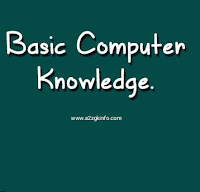 |
| Basic Computer Knowledge 500 + Questions and Answers |
Basic Computer GK questions and answers:2018 https://www.a2zgkinfo.com/2018/02/computer-gk-questionsandanswers.html
PSC exam English Grammar Questions and answers https://www.a2zgkinfo.com/2017/12/psc-exam-english-grammer.html
PSC basics computer G K questions and answers https://www.a2zgkinfo.com/2017/12/computer-science-g-k.html
0 comments:
Post a Comment
Thank you, visit again